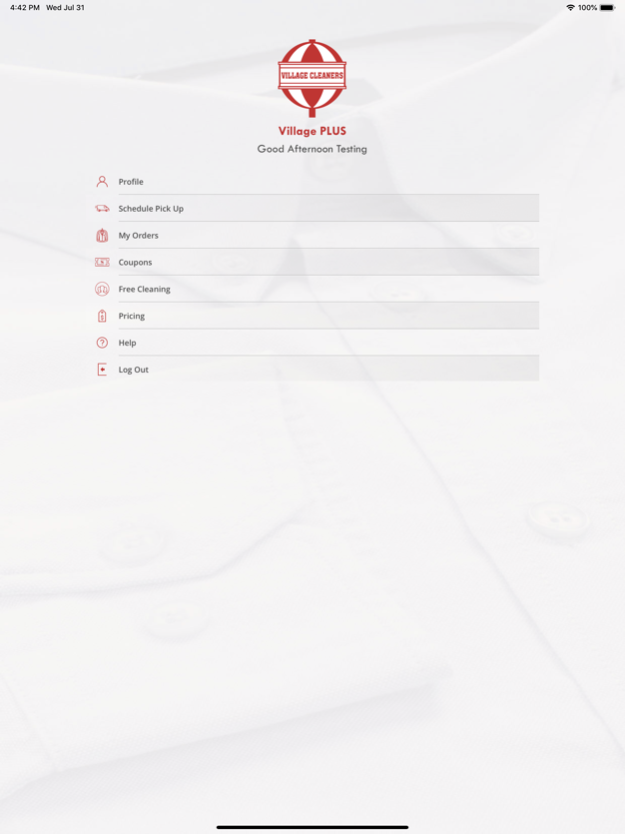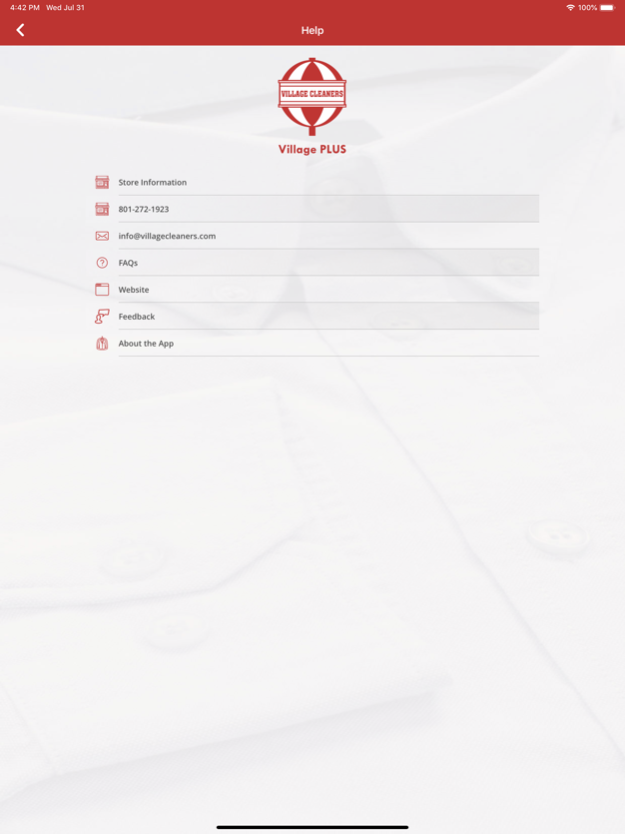Village Cleaners 1.15.7746
Continue to app
Free Version
Publisher Description
Village Cleaners Mobile provides instant access to your personal Dry Cleaning account and customer information, giving you the ability to track 'Ready' & 'In-Process' orders, view your order history and receipts, and much more. You can also quickly contact Village Cleaners by phone or email from your mobile device. Village Cleaners Mobile also allows your Dry Cleaner to alert you when your order is ready for pickup, as well as inform you of any specials or promotions.
Features listed below are subject to the specific operating polices of your Dry Cleaner:
1) View current "In-Process" and "Ready" order(s), order history, and receipts.
2) Notify Village Cleaners of intent to pickup "Ready" order(s).
3) View customer account information, including customer identifier (bar-coded), name, contact, address, account balances, payment methods, cleaning preferences, etc.
4) View a list of "Store Locations" for Village Cleaners and map out route directions between your iPhone and the selected location (requires enabling of iPhone Location Services).
5) Quickly contact Village Cleaners by phone/email/sms and access their website, Facebook, and Twitter accounts (if applicable).
6) Receive automatic order "Ready" for pickup notifications, complete with order count and descriptions.
7) Receive Village Cleaners sponsored specials and promotions.
8) Request customer-initiated home/business "to be cleaned" route delivery pickup.
Dec 11, 2021
Version 1.15.7746
Performance enhancements
About Village Cleaners
Village Cleaners is a free app for iOS published in the Food & Drink list of apps, part of Home & Hobby.
The company that develops Village Cleaners is Village Cleaners INC. The latest version released by its developer is 1.15.7746.
To install Village Cleaners on your iOS device, just click the green Continue To App button above to start the installation process. The app is listed on our website since 2021-12-11 and was downloaded 1 times. We have already checked if the download link is safe, however for your own protection we recommend that you scan the downloaded app with your antivirus. Your antivirus may detect the Village Cleaners as malware if the download link is broken.
How to install Village Cleaners on your iOS device:
- Click on the Continue To App button on our website. This will redirect you to the App Store.
- Once the Village Cleaners is shown in the iTunes listing of your iOS device, you can start its download and installation. Tap on the GET button to the right of the app to start downloading it.
- If you are not logged-in the iOS appstore app, you'll be prompted for your your Apple ID and/or password.
- After Village Cleaners is downloaded, you'll see an INSTALL button to the right. Tap on it to start the actual installation of the iOS app.
- Once installation is finished you can tap on the OPEN button to start it. Its icon will also be added to your device home screen.